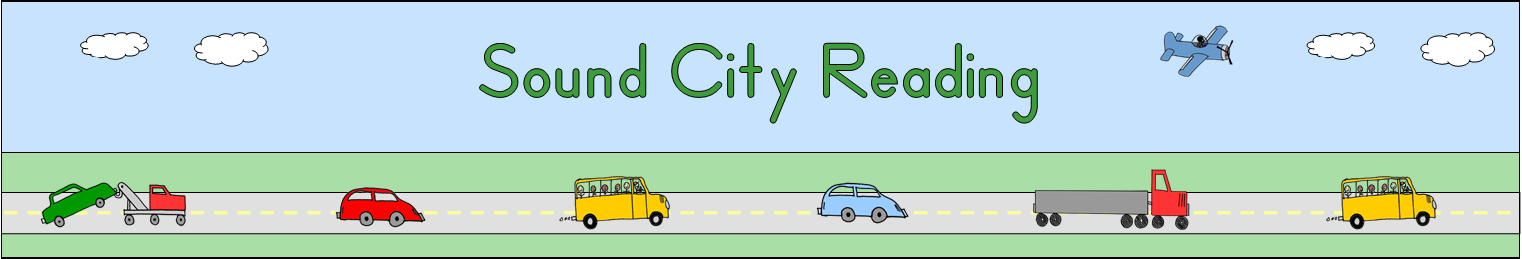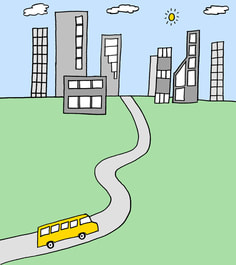If you can't see the main menu at the top of the page, you can click any of the main menu headings here:
A Sequential Phonics Program - Materials - PDF Files - Pictures - Audio - Video - Reading Street - Blog.
A Sequential Phonics Program - Materials - PDF Files - Pictures - Audio - Video - Reading Street - Blog.
There are two ways to navigate this website.
- Hover over any of the main menu headings at the top of the page, and a submenu will open. Click on the submenu topic that you wish to see.
- Click on any of the main menu headings at the top of the page, and a page will open with links to all of the submenu topics found under that heading.
How To Navigate This Site
This is a dynamic website. If you change the size of the window, the text and pictures will automatically flow into the larger or smaller area, rearranging themselves as needed. This makes it possible to view the website on electronic devices of different sizes, including desktop computers, laptops, tablets, and phones. This is a good thing, except that it requires flexibility in the way the menu works.
How To Find And Use The Menu
The main menu on this site can appear in three different forms, depending on the width of your window. This is so that you will be able to navigate the menu regardless of the size of your screen. Follow the instructions below.
If you open the website and do not see the menu at the top of the page, first try to make the window wider. If you drag the edges to make the window wide enough the menu will appear going across the top of the page.
If you cannot make the window any wider, look for the word MENU or a down arrow symbol (looks like the letter V) on the upper left side of the window. Either one of these will open a menu, as described below.
- If the window is wide enough, the main menu will be seen at all times going across the top of the page. In this case the menu is very easy to use. You have two options. You can click on any of the main menu categories to open the page for that category. You'll see a list of all the topics for that category, printed in green. You may need to scroll down to see all of them. Click any of these topics to go to that page. Or if you prefer, you can hover over any of the main menu categories at the top of the page. A popup window will open, showing all of the topics included under the menu heading. Click on any topic to go to that page.
- If the window is somewhat narrower, the menu at the top of the page will disappear. You'll see the word MENU in the upper left corner of the window. Click on it to open the menu. You'll see the menu going across the top of the page. You will need to click on the word MENU again when you want to close the menu. While the menu is open, you will be able to use it in the same way as described in number one.
- If the window is even narrower, the word MENU will disappear and be replaced with a down arrow symbol that looks like a V. Click on the down arrow to open the menu. This time the menu will be shown going vertically down the page. It will temporarily cover whatever is on the page. You will see all of the main menu headings in the list. Click on any of the main headings to go to that page. On the page, scroll down to see a list of subtopics for that category, printed in green. Click on any of the subtopics to go to that page. If you prefer, instead of clicking on a menu heading, you can click on the small down arrow (looks like a V) to the right of it. This will open a submenu showing all of the topics under that heading. Click on any topic to open that page.
These Are The Headings On The Main Menu
A Sequential Phonics Program - This sections includes information about the program and how it was developed, how to get started, and an explanation of the various consonant and vowel patterns that will be taught.
Program Overview - This section includes charts showing the five teaching levels, the skill sequence at each level, and a brief description of all of the books used in levels one through five. It also includes more detailed information about the lessons plans, books, workbooks, charts and games used at each level.
PDF Files - This page provides links so that you can open and look at the PDF files for all of the Sound City Reading materials, including books, workbooks, flashcards, wall charts, activities, and games. You may download any of the files you wish to use. I encourage you to download all of the files you think you might need. The PDF files are copyrighted but I give permission to teachers, parents, and tutors print them to use with the students they teach. For many of the books, you have the option to download the regular, high resolution file from a green bar with the file name, or to download a compressed file from a blue bar with the same file name. The compressed file has exactly the same content but it is smaller in size and will download more quickly, but the content will still be easy to read. Scroll down on this page to see more information about the PDF files.
Reading Street - I taught first grade at Macon-Hall Elementary School from 2002 until 20ll. During that time, our district switched to a new basal reading program called Reading Street by Scott Foresman. I adapted my own Sound City Reading materials to match the phonetic sequence taught in first grade in Reading Street, to be used as a supplement. I've included these materials on this website for anyone who is still using the Scott Foresman program. Note: I don't have materials for any other grade levels in the Reading Street program.
Pictures - I have made the pictures I drew for this program available as downloadable images. Scroll down on this page to see more information about the format for the picture files. These pictures are copyrighted. If you would like to create your own worksheets, posters, booklets, or games, you can use these images to make them. You have permission to do so for your own students. You may share any materials you create with other teachers if desired. Commercial sales of items you create with these pictures are prohibited.
Audio -
Blog - I occasionally write entries on various topics related to reading instruction. This section also includes two different surveys and my contact information.
Program Overview - This section includes charts showing the five teaching levels, the skill sequence at each level, and a brief description of all of the books used in levels one through five. It also includes more detailed information about the lessons plans, books, workbooks, charts and games used at each level.
PDF Files - This page provides links so that you can open and look at the PDF files for all of the Sound City Reading materials, including books, workbooks, flashcards, wall charts, activities, and games. You may download any of the files you wish to use. I encourage you to download all of the files you think you might need. The PDF files are copyrighted but I give permission to teachers, parents, and tutors print them to use with the students they teach. For many of the books, you have the option to download the regular, high resolution file from a green bar with the file name, or to download a compressed file from a blue bar with the same file name. The compressed file has exactly the same content but it is smaller in size and will download more quickly, but the content will still be easy to read. Scroll down on this page to see more information about the PDF files.
Reading Street - I taught first grade at Macon-Hall Elementary School from 2002 until 20ll. During that time, our district switched to a new basal reading program called Reading Street by Scott Foresman. I adapted my own Sound City Reading materials to match the phonetic sequence taught in first grade in Reading Street, to be used as a supplement. I've included these materials on this website for anyone who is still using the Scott Foresman program. Note: I don't have materials for any other grade levels in the Reading Street program.
Pictures - I have made the pictures I drew for this program available as downloadable images. Scroll down on this page to see more information about the format for the picture files. These pictures are copyrighted. If you would like to create your own worksheets, posters, booklets, or games, you can use these images to make them. You have permission to do so for your own students. You may share any materials you create with other teachers if desired. Commercial sales of items you create with these pictures are prohibited.
Audio -
- Listen to the sound story, which introduces pictures that show all of the sounds in the English language. Each picture is paired with the letter or letter pattern that represents the same sound in words. Part one of the sound story introduces the alphabet letters and their sounds. Part two introduces fifteen "beyond the alphabet" sounds (for example sh, ch, ng, long vowel sounds, ou, ow, oi, oy, etc).
- Listen to the sound charts from the first student books, showing how to say the sound or sounds for each of the letters and letter patterns on the charts.
Blog - I occasionally write entries on various topics related to reading instruction. This section also includes two different surveys and my contact information.
How To Find The PDF Files
To view or download free PDF files for any of the Sound City Reading books or materials, click on PDF FILES on the main menu. This will open a page with links to all of the pages that have PDF files.
- To open a regular PDF file, click on the green bar with the name of the file. After the file opens, you can click on download to save the file to your computer. The regular file is a high resolution file that can be used for printing or showing the file on a computer screen or on a large screen using a projector attached to a laptop computer. It can also be used with a smart board.
- To open a smaller version of the file, click on the blue bar with the name of the file. After the file opens, you can click on download to save the file to your computer. This is a file has been compressed, but it retains a high quality appearance. Because it has a smaller file size it will download more quickly. Use it in any of the ways you would use a regular version of the file.
The Reading Street PDF files are included under the READING STREET menu heading.
The OVERVIEW section does not include PDF files. It describes the skills taught at each level in this program, along with the books and materials used.
Information About The Compressed PDF Files
The PDF files on this website are set up to print in high resolution and to be readable from a computer screen or a large projection screen. Many of the PDF files on this site are very large due to the high resolution, large number of pictures in the files, and the length of the books. Individuals with slow internet service may experience difficulty opening the files.
To reduce this difficulty, I'm currently adding to this website compressed versions for many of the PDF files. First I tried compressing some sample PDF files by creating zip files, but this was not helpful. The zipped files were almost as large as the original files. So instead I've used a different program to compress or "optimize" the size of the files, which creates files that are about half the original size in most cases. I have printed some pages from these optimized files and they look good. I think they will work well for general purposes.
- The regular PDF files are accessed by clicking a green bar with the desired file name to view or download the file.
- The compressed PDF files are accessed by clicking a blue bar with the same file name. This optimized file will have the same content but will have a smaller file size.
Zipped Picture Files
I've created zipped files for downloading groups of pictures. This allows you to download a file with many pictures all at the same time, instead of one picture at a time. Each file contains a specific type of picture. For example, there are picture files to show sound pictures from the sound story, key word pictures, pictures that begin or end with certain letters, pictures that illustrate short vowel words, and pictures that illustrate words for each phonics pattern.
If you are having trouble with specific files you would like to open or download, please email me at [email protected]. Hopefully I will be able to help.
Troubleshooting - More Information About How The Menu Works On This Site
Some time ago, I revised this web site by setting up a new theme that has a responsive web design. This means that the web site display will adjust to fit on various screen sizes, including smart phones, tablets, and computers. One of the main reasons I switched to this design is so that the site would have a wider display area, allowing me to fit two sound charts side by side on a page. This way the charts can appear in the same way as they appear in the books.
I've received both positive and negative feedback on this design from teachers and parents who are accessing this site. Some people say that they can navigate the site without any problems, and others say that they find navigating the site extremely frustrating. If you are having trouble, hopefully the information shown above will be helpful. If needed, you can e-mail me at [email protected] and let me know that the menu on your particular set up is not working.
My best advice is to try navigating the site from a computer, so that you will be working from a larger screen. If the charts or pictures are too large to fit on the screen, adjust the width of the window to make it slightly narrower. This will force the items to resize so that they fit the page correctly.
Older computers and operating systems may not display the menu correctly. If you click on any of the main menu headings, a page will open that shows all of the submenu topics for that heading. These topics are printed in green. Click on any topic to go directly to that page. Hopefully this alternate way of navigating the submenus will make it easier for individuals on older computers to find what they need.
My other advice is to be sure you're using a relatively fast Wi-Fi or ethernet set up, if at all possible. The PDF files for the books and materials are large, due to the length of some of the books and the many pictures that are included. This may require several minutes to download each file. For individuals who do not have a fast internet service, I've uploaded a smaller version of the same files for many of the PDF files on this site. Click the green bars to open the regular PDF files. Click the blue bars to download the smaller PDF files.