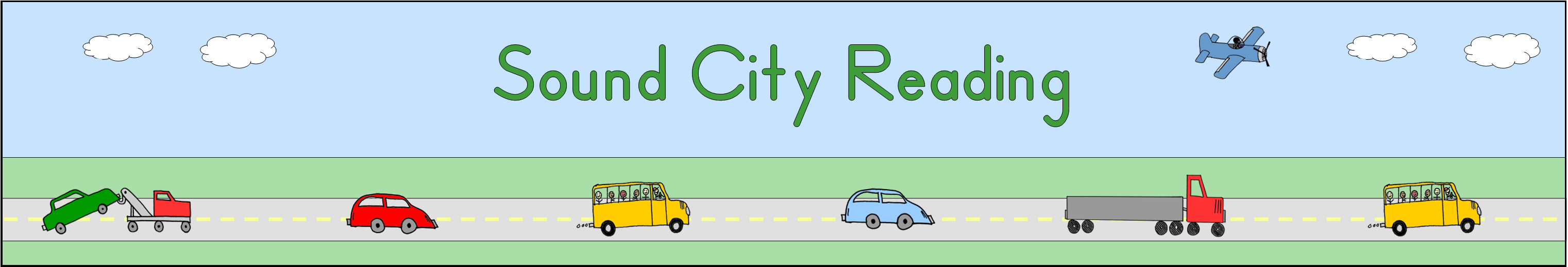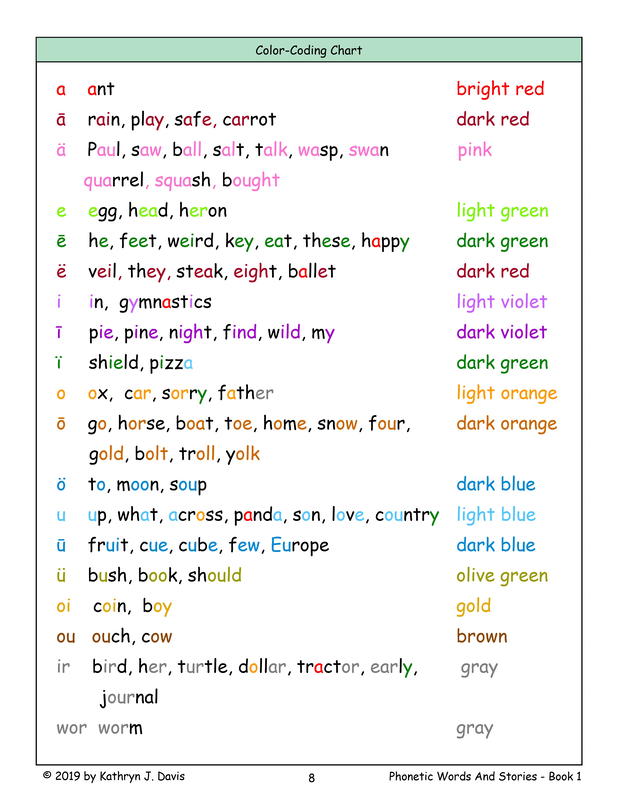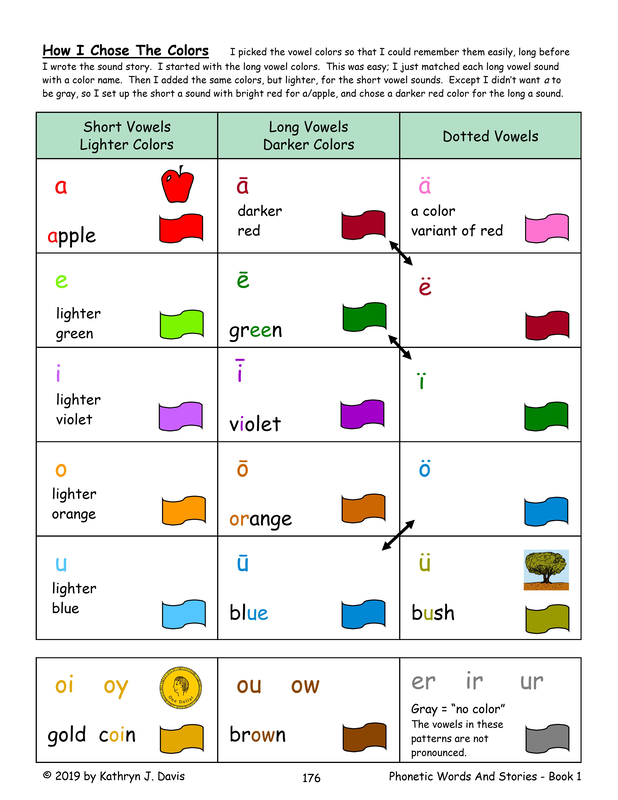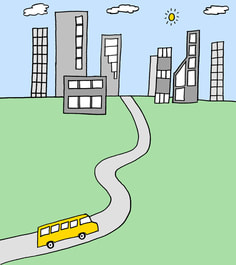Printers And Printing Supplies
Part 1 - Printing At Home Or At School
Doing Your Own Printing
I'm providing information on printers, paper, and other equipment that will provide very nice printed books from the Sound City Reading PDF files, in case you are interested. The items listed below are what I used to make reading materials for my students for many years. I'm sharing this information because it has taken me considerable time and effort to find the best equipment and materials to produce a high quality product. I hope these recommendations will help you assemble materials that will work well with your students.
Please scroll down to see recommendations about paper, cover stock, and binding methods.
I am not employed by any of the companies listed below and do not receive compensation from them. You may be able to find other hardware and other materials that work very well.
IMPORTANT - Always check your printer manual to make sure that the paper and cover stock that you are printing is compatible with the printer!
NOTE - The Sound City Reading materials are copyrighted, but I give permission to parents, teachers, and tutors to download, save, and print them for use with their own students or children. School wide and local system wide use is permitted. All other uses are prohibited.
Printers I Have Owned
I've used many printers during my years teaching. I started out buying whatever printer I could afford at the local office supply store. Because I was printing a large volume of pages for the students in my classroom, and in some cases for other classrooms as well, I wore each of those printers out within a couple of years and had to buy new ones. When I started printing my color-coded books, I studied printers online and read reviews about them. I found online sellers that sold just printers and they had quite a variety to choose from. I discovered that color laser printers, although they are expensive, have toner cartridges that last much longer than inkjet printer cartridges. I decided to get a color laser printer that would print on both sides of the page.
The best reviews for color laser printers at that time were for the Ricoh Aficio SP C411DN, which would print on both sides of letter or legal sized paper. User reviews reported that it worked well and and the toner cartridges lasted longer than the competitors. I ordered it and used it for many years. My husband is still using it. Eventually I ordered a larger Ricoh laser printer that would also print on both sides on 11 by 17 inch ledger paper in addition to the smaller sizes, so that I could print large pages for wall charts. I used that printer for years and it worked very well. I then purchased my current model, a Ricoh SP C840DN. It is also a color laser printer that will print on both sides of the page. I ordered it from printershowcase.com, but it is no longer available at that site. I have searched for other suppliers online and currently I only see it available at ricoh-usa.com. This is a high powered, expensive printer. I have not been able to get this printer to print using a USB cord. I connect it to my computer with an ethernet cord going through my router and that works well. With this printer it has been a challenge setting up the cover pages, which are heavy cardstock, so that the design is centered correctly. On the positive side, it prints beautiful all black or color pages on both sides, will handle a variety of paper sizes and weights, and prints at a relatively high speed.
Deciding Whether To Use Color Or All Black Printing
If you want to print your own materials, you will need to decide if you want to print and use the Sound City Reading books that have all black print or if you want to print the books with color-coded print.
- Books with all black print will be less expensive to print because they use less toner. Color printing uses a black toner cartridge plus three color printer cartridges - yellow, magenta, and cyan. For many students, the phonics books with all black print will work well. If you want to be able to play the robot game (described below) but don't want to use color-printing, you can play the game with the pages in the student workbooks, which are printed in all black print. Instructions are in the level four workbooks, and they can be applied at level three as well.
- The books with color print are more expensive than books with all black print, but they work especially well for some students. The vowel patterns stand out clearly, and the various colors make it easier to remember the correct sounds for the patterns. The three Short Vowel Words And Sentences books and the eight Phonetic Words And Stories books have color coding for the vowels. Each vowel sound is printed in a distinct color. All of these color-coded books can be used to play a "robot game" with the students. This is a phonemic awareness activity done with the pictures on the left page and then the words on the right page. The robot game works extremely well when teaching new phonetic words to students. After the class plays the robot game with the teacher, most students will be able to read the new words comfortably.
If I'm Going To Purchase A Printer, Which One Should I Choose?
- If you are printing the Sound City Reading materials at home for your own children, you won't be printing a huge number of pages and probably won't need a large, expensive printer.
- Any good quality printer that will print on both sides should work fine for printing books that have all black print.
- It you are printing a high volume of materials for a large school district, it may be worth getting a high quality, high speed color laser printer because your lower cost per page will offset the cost of the printer.
- If you want to print books with color-coded print you may want to consider one of the Ricoh color laser printers, since those are the ones I've used to set up and print my color-coded books. Using Ricoh printers should ensure that the vowel colors print accurately. Ricoh color laser printers are available that will print on letter and legal sized paper, and they have larger printers that will also print on ledger sized paper. The toner for these printers is costly but it lasts quite a long time. The printers are fast and, for the most part, have been trouble free for me for many years. I have found them to be worth the investment. Unfortunately, it appears that the Ricoh printer I am currently using is no longer available from online retailers other than Ricoh.
- Other brands of printers won't necessarily print the exactly the same vowel colors from the PDF files. If you are thinking about buying another type of color printer, I would recommend printing a few pages with color-coded text at a local print shop that uses that type of printer, to see if the various vowel colors can be clearly distinguished before ordering one. The exact colors for the vowels are less important than the ability to see the difference between each of the colors.
What If I Can't Buy A Printer?
- If you are a school or school system and will be printing large numbers of books, docucopies.com prints the Sound City Reading color-coded books with very accurate colors. They also print books that have all black print. The minimum order is two of each book. The cost is high per book if you order only a few copies. Generally speaking, I have found the cost when I order 10 to 15 copies of a book to be less than local print shops. When ordering a much larger number of copies, the price per book goes down considerably.
- If you are an individual and you are homeschooling, you might want to go in with a number of other parents to order books from docucopies.com. This might make the price per copy low enough to be affordable.
- If you are an individual, you might consider working with your student directly from a computer screen, or perhaps even a tablet like an iPad. For books with pictures on one page and words on the next page, you will need to open the pdf files so that the cover shows as a single page and the rest of the book appears as a two-page view. For any of the other books, you will be able to work from a single page view if you wish.
- If you are teaching a full class and you have access to a laptop, projector, and large screen, you can use an extra long pointer to teach directly from the screen. Just open the file on the laptop, attach it to the projector, and teach the lesson from the screen. I used this method the last year I taught first grade. Each day we played the "robot game" for a new set of words, doing the activity with the whole class. Students took turns pointing the pictures first and then the words. Finally the class read the words aloud, going down and back up the second column. This strategy worked extremely well. The students were always interested and engaged. I made it a point to be sure that every student chose the correct picture or word by providing extra information and hints when the identification of a word or picture was unclear.
- If your classroom has an interactive white board/smart board you can download the pdf file to the white board and teach directly from the board.
Teaching With Color-Coded Vowels When You Don't Have A Color Printer
If you want to teach words using color-coded vowels but don't have a color printer, print the book with all black print that is at your student's level. Then make color-coded flashcards to introduce the words one at a time before students read the words from the book. I did this for years before I started using a color printer. Buy several sets of colored markers so that you have a wide range of colors. Choose the thicker markers, not the thin ones. Look at the sequence chart in the book you are using and find the list of ten words for students to spell in each lesson. Before each new lesson, write these words on four by six inch white unlined index cards. You can add additional words with the same vowel pattern if you wish. Put one word on each card, using large print. Make sure the words are big enough for students to see when in a small group. Use a black marker to write the consonants and colored markers to write the vowels. Use whatever color matches most closely the color assigned to that particular vowel sound. See the Color-Coding Chart below. Store each set of ten or more cards in an envelope and arrange them in a box in the order in which they are taught. Let students take turns reading these color-coded word cards when you introduce each new pattern. Then have them read words with the same pattern in their books.
Another way to teach words with color-coded vowels is to buy a package of white, legal sized, heavy duty card stock. Using colored markers as before, write words from the same word lists in large print going down the page. Each day, before reading from the book, have students read the page for the new pattern and then the last three pages taught as a review. This can be done with a whole group, small groups, or individual students.
Choosing Paper
Be sure to choose heavy weight paper that is as opaque as possible. The print in the Sound City Reading books is large so that students can see the letters and words clearly, and there are many pictures. If you use regular weight copy paper the print and pictures on the back of the page will show through. This would be a considerable distraction for students trying to read the pages.
The paper that I have found that works the best for me is Staples Premium Bright White Inkjet & Laser Paper. The specifications are 98 Bright, 28 LB., 106 g/m2. The paper is opaque enough without being too thick and bulky.
|
Click the green bar to see the paper that I use to print the Sound City Reading books. It is more expensive than regular paper, but when it is used to print books for students, it is definitely worth the extra cost. The books are sturdy and the pages are easy to read. With cheaper paper, the pictures and bold print in the books will show on the opposite side of the page and be very distracting.
|
Choosing Cover Stock
For years I printed the front and back covers of the reading books on the same paper used for the rest of the book, and added clear plastic covers to protect them. Now I print the covers on Mohawk Color Copy 98 card stock and omit the clear plastic covers. It is 100 lb cover, 270 gsm. It is a heavy white cover stock with a smooth finish. To me, these covers look nicer than the clear plastic cover sheets. The cover is very sturdy, but check your printers specifications to make sure it will handle sheets that are this thick. I previously recommended a glossy 100 lb cover called Mohawk Color Copy Gloss. It makes beautiful covers, but I switched away from the glossy cover stock because of concerns about its compatibility with different types of printers.
Binding The Books
To bind the books after they are printed, any of these choices can be easily accomplished at home if you have the necessary equipment. I have had good luck and excellent service ordering binding equipment, comb binding, and coils from MyBinding.com. Or you can print the pages at home and take them to a copy shop to be bound. See more information at Using A Print Shop.
Choice One - Use A Three-Ring Binder
Binding the books can be as simple as punching the pages and placing them in a three-ring binder. It is easiest to use a heavy duty three-hole punch that will punch multiple sheets at the same time. The pages can be used while still in the binder and they lay flat, which is important. Students won't have to constantly hold the book to keep it open. Workbook pages can be removed from the binder to be completed.
Binding the books can be as simple as punching the pages and placing them in a three-ring binder. It is easiest to use a heavy duty three-hole punch that will punch multiple sheets at the same time. The pages can be used while still in the binder and they lay flat, which is important. Students won't have to constantly hold the book to keep it open. Workbook pages can be removed from the binder to be completed.
Choice Two - Use Plastic Comb Binding
For years I used plastic combs to bind the books for the students in my classroom, and these worked well. The books open flat and are relatively secure. Occasionally a few pages may come loose but they can easily be tucked back into place. You will need to purchase the plastic combs and a machine to punch holes in the printed paper.
For years I used plastic combs to bind the books for the students in my classroom, and these worked well. The books open flat and are relatively secure. Occasionally a few pages may come loose but they can easily be tucked back into place. You will need to purchase the plastic combs and a machine to punch holes in the printed paper.
Choice Three - Use Plastic Spiral Binding
I eventually switched to spiral coil binding, and I like this finish even better. The binding is secure and not only do the books open flat, they can also be folded all the way around so that students see just one page at a time, if desired. One drawback with spiral binding is that the bent tips of the coils will sometimes catch each other when the books are stacked up. I did not find this to be a deal breaker for me.
I eventually switched to spiral coil binding, and I like this finish even better. The binding is secure and not only do the books open flat, they can also be folded all the way around so that students see just one page at a time, if desired. One drawback with spiral binding is that the bent tips of the coils will sometimes catch each other when the books are stacked up. I did not find this to be a deal breaker for me.
Part 2 - Using A Print Shop
If You Want A Print Shop To Do The Printing
If you need multiple copies of one or more Sound City Reading books printed, Docucopies.com has done an excellent job on the orders that I have sent to them. Their prices are better than the local copy shops in my area, and they have a wide choice of paper weights and cover weights from which to choose. Most importantly, the text colors for the color-coded vowels books print accurately. I've had samples printed at a number of local copy shops, and the print colors for the vowels did not match the colors I set up and printed from my home computer. In the materials I have had printed at Docucopies, the colors have been accurate. This is important so that students can easily distinguish among the different vowel colors when they are reading. (Although I have ordered from them, I am not affiliated with Docucopies in any way.)
The minimum order at Docucopies is two copies of any item. If you order more than six items, the price goes down. The more copies you order, the lower the price. When ordering a large number of copies, the prices are very good. This option would work well for schools that need large numbers of copies. If you are a parent and you are home schooling, you may be able to team up with other parents to place an order.
How To Choose Printing Specifications
When I have ordered books from Docucopies, here are the specifications that I use.
The website will take you through the steps to fill in the information needed. You will enter the total number of printed pages, including the front and back covers. You will print the inside pages double-sided. Each side printed is considered a separate page. One sided covers are considered as just one page each.
- The inside paper I used is white 23/70# Text Smooth. This is a heavyweight paper that prevents bold print and images from showing through from the other side of the paper. This is important for beginning readers so they are not distracted by the print and pictures on the other side of the page. This paper is quite sturdy.
- The cover used is white 16 pt Extra Thick Gloss. This makes a very nice, extra thick, sturdy cover. For most books, the front cover is printed one sided facing the front, and the back cover is printed one sided facing the back. You can choose to print on both sides of the covers if desired.
- The binding I use is white spiral binding. It looks very nice with the printed covers. On the inside, where students are reading, the white coil blends into the white background, so that it is not distracting to the eye.
- Do not choose "bleed covers." Choose "No - 1/4" white margin."
The website will take you through the steps to fill in the information needed. You will enter the total number of printed pages, including the front and back covers. You will print the inside pages double-sided. Each side printed is considered a separate page. One sided covers are considered as just one page each.
What About Other Print Shops?
There are many local and online print shops. You may be able to find another location that prints the colors accurately. Be sure to try printing a few pages on their printers first, before submitting a large order, to make sure all of the vowel colors print correctly and are easily distinguishable. You will also want to compare prices.
Printing Flashcards And Posters
Posters/wall charts from this website can be printed on heavy weight 11 inch by 17 inch white ledger paper.
Most of the PDF files for flash cards on the Sound City Reading website are printed on 8 1/2 by 11 inch cardstock. There are usually four cards on a page. After printing the set of cards, they will have to be cut apart. This can be done with scissors but it will be time consuming. A heavy duty stack cutter will cut the entire set of cards at once. If you don't have access to this type of cutter, print shops will usually make cuts for you at a reasonable price.